Task status
The status page gives a summary of what went on during the last execution: the result (success or not), how long the process took to finish,
the number of files copied and deleted, etc.
You must open this page from the Tasks page. Select the task there and click the Show status button or menu item of the task.
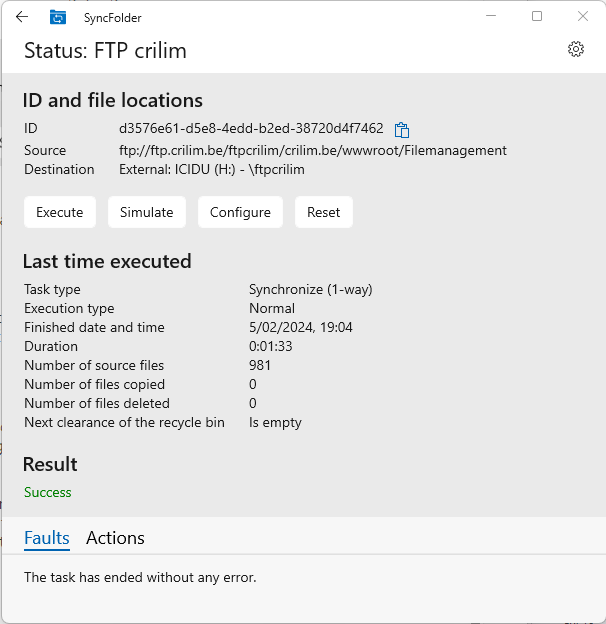

Last modified: january 27, 2024
