Advanced task settings
Recycle Bin
By default SyncFolder, while syncing in 1-way and 2-way sync mode, moves removed files to a Recycle Bin. This feature
is very useful when you want to recover a file or folder that is accidentally deleted.
This feature is however ONLY for deletions, NOT for modified files.
The recycle bin is a special subfolder that is created by SyncFolder in a _sf directory at
the root of the configured storage location, i.e.:
Destination location in case of 1-way sync, and Location A and/or Location B in case of 2-way sync.
The full pathname is _sf\trash-[taskD] as in
_sf\trash-26211ce2-5e2a-4977-b0ee-072ad0ce2c96.
To restore files you must use a Windows file management app like File Explorer. The folder structure of the recycle bin is the same as the one present at the root of the assigned storage location. It is therefore easy to find and restore files.
To disable/enable the recycle bin set the toggle switch to Off/On.
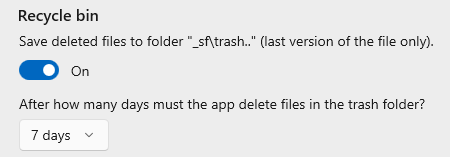
When enabled you can configure the moment when the app must start deleting files from the recycle bin. You can choose: never,
after 2, 4, 7, 14, or 30 days.
The recycle bin will be emptied silently in the background; no notification will be given.

Last modified: january 27, 2024
